| 일 | 월 | 화 | 수 | 목 | 금 | 토 |
|---|---|---|---|---|---|---|
| 1 | 2 | 3 | 4 | 5 | 6 | 7 |
| 8 | 9 | 10 | 11 | 12 | 13 | 14 |
| 15 | 16 | 17 | 18 | 19 | 20 | 21 |
| 22 | 23 | 24 | 25 | 26 | 27 | 28 |
- 수학
- 백준
- Database
- 그리디 알고리즘
- N0Named
- 써니나타스
- 사칙연산
- Network
- 문자열
- HackCTF
- 인코그니토
- Text
- writeup
- php
- SuNiNaTas
- Digital Forensics
- C
- 정렬
- Web Hacking
- xcz.kr
- CTF
- wargame
- cryptography
- misc
- MySQL
- Forensics
- Python
- Incognito
- Web
- 구현
- Today
- Total
보안을 그리다, 훈이
[Web Hacking / PHP & MySQL] 게시판 구현 - delete.php 본문
이번 포스팅에서는 CRUD 중 게시글을 삭제하는 기능인 Delete에 대해 다루려고 한다.
이제 기본적인 기능은 대부분 다 구현한 것 같다ㅜㅜ
얼른 포스팅하고 놀아야지ㅣㅣㅣㅣㅣㅣㅣㅣㅣㅣㅣㅣㅣㅣㅣㅣㅣㅣㅣㅣㅣㅣ
당연하지만 delete.php에 게시글 삭제 기능이 구현되어 있다.
게시글 삭제는 사용자가 입력한 것들이 한 번에 삭제되기 때문에 매우 중요하고 위험한 작업일 수 있다.
따라서, 사용자로 행동을 한 번 더 검증하기로 했고, read.php 하단의 삭제 버튼에 confirm() 함수를 사용해 소스코드를 개선했다.
[read.php 개선 소스코드]
<!DOCTYPE html>
<html>
<head>
<meta charset='utf-8'>
<style>
.read_table {
border: 1px solid #444444;
margin-top: 30px;
}
.read_title {
height: 45px;
font-size: 23.5px;
text-align: center;
background-color: #3C3C3C;
color: white;
width: 1000px;
}
.read_id {
text-align: center;
background-color: #EEEEEE;
width: 30px;
height: 33px;
}
.read_id2 {
background-color: white;
width: 60px;
height: 33px;
padding-left: 10px;
}
.read_hit {
background-color: #EEEEEE;
width: 30px;
text-align: center;
height: 33px;
}
.read_hit2 {
background-color: white;
width: 60px;
height: 33px;
padding-left: 10px;
}
.read_content {
padding: 20px;
border-top: 1px solid #444444;
height: 500px;
}
.read_btn {
width: 700px;
height: 200px;
text-align: center;
margin: auto;
margin-top: 40px;
}
.read_btn1 {
height: 45px;
width: 90px;
font-size: 20px;
text-align: center;
background-color: #3C3C3C;
border: 2px solid black;
color: white;
border-radius: 10px;
}
.read_comment_input {
width: 700px;
height: 500px;
text-align: center;
margin: auto;
}
.read_text3 {
font-weight: bold;
float: left;
margin-left: 20px;
}
.read_com_id {
width: 100px;
}
.read_comment {
width: 500px;
}
</style>
</head>
<body>
<?php
$connect = mysqli_connect('127.0.0.1', 'root', 'password', 'db_board');
$number = $_GET['number']; // GET 방식 사용
session_start();
$query = "select title, content, date, hit, id from board where number = $number";
$result = $connect->query($query);
$rows = mysqli_fetch_assoc($result);
$hit = "update board set hit = hit + 1 where number = $number";
$connect->query($hit);
if (isset($_SESSION['userid'])) {
?><b><?php echo $_SESSION['userid']; ?></b>님 반갑습니다.
<button onclick="location.href='./logout_action.php'" style="float:right; font-size:15.5px;">로그아웃</button>
<br />
<?php
} else {
?>
<button onclick="location.href='./login.php'" style="float:right; font-size:15.5px;">로그인</button>
<br />
<?php
}
?>
<table class="read_table" align=center>
<tr>
<td colspan="4" class="read_title"><?php echo $rows['title'] ?></td>
</tr>
<tr>
<td class="read_id">작성자</td>
<td class="read_id2"><?php echo $rows['id'] ?></td>
<td class="read_hit">조회수</td>
<td class="read_hit2"><?php echo $rows['hit'] + 1 ?></td>
</tr>
<tr>
<td colspan="4" class="read_content" valign="top">
<?php echo $rows['content'] ?></td>
</tr>
</table>
<div class="read_btn">
<button class="read_btn1" onclick="location.href='./index.php'">목록</button>
<?php
if (isset($_SESSION['userid']) and $_SESSION['userid'] == $rows['id']) { ?>
<button class="read_btn1" onclick="location.href='./modify.php?number=<?= $number ?>'">수정</button>
<!-- 여기서부터 추가됨 -->
<button class="read_btn1" a onclick="ask();">삭제</button>
<script>
function ask() {
if (confirm("게시글을 삭제하시겠습니까?")) {
window.location = "./delete.php?number=<?= $number ?>"
}
}
</script>
<!-- 여기까지 -->
<?php } ?>
</div>
</body>
</html>
[read.php 개선 결과]

'게시글을 삭제하시겠습니까?'라는 confirm 창을 띄우고, 사용자가 취소 버튼을 클릭하면 당연하게도 아무런 작업을 수행하지 않는다.
반대로 확인 버튼을 클릭하면 delete.php로 접근한다.
[delete.php 소스코드]
<?php
$connect = mysqli_connect('127.0.0.1', 'root', 'password', 'db_board') or die("connect failed");
$number = $_GET['number'];
$query = "select id from board where number = $number";
$result = $connect->query($query);
$rows = mysqli_fetch_assoc($result);
$userid = $rows['id'];
session_start();
$URL = "./index.php";
?>
<?php
if (!isset($_SESSION['userid'])) {
?> <script>
alert("권한이 없습니다.");
location.replace("<?php echo $URL ?>");
</script>
<?php } else if ($_SESSION['userid'] == $userid) {
$query1 = "delete from board where number = $number";
$result1 = $connect->query($query1); ?>
<script>
alert("게시글이 삭제되었습니다.");
location.replace("<?php echo $URL ?>");
</script>
<?php } else { ?>
<script>
alert("권한이 없습니다.");
location.replace("<?php echo $URL ?>");
</script>
<?php }
?>
마찬가지로 세션을 통해 권한을 통제하며, 게시자가 아닌 기타 회원 및 비회원이 접근하면 권한이 없다는 alert 창을 생성하고 다시 게시글로 복귀한다.
게시자가 confirm 창의 확인 버튼을 클릭하게 되면, delete문 쿼리를 통해 DB에서 게시글 튜플이 삭제되고 index.php로 이동한다.
[delete.php 결과]
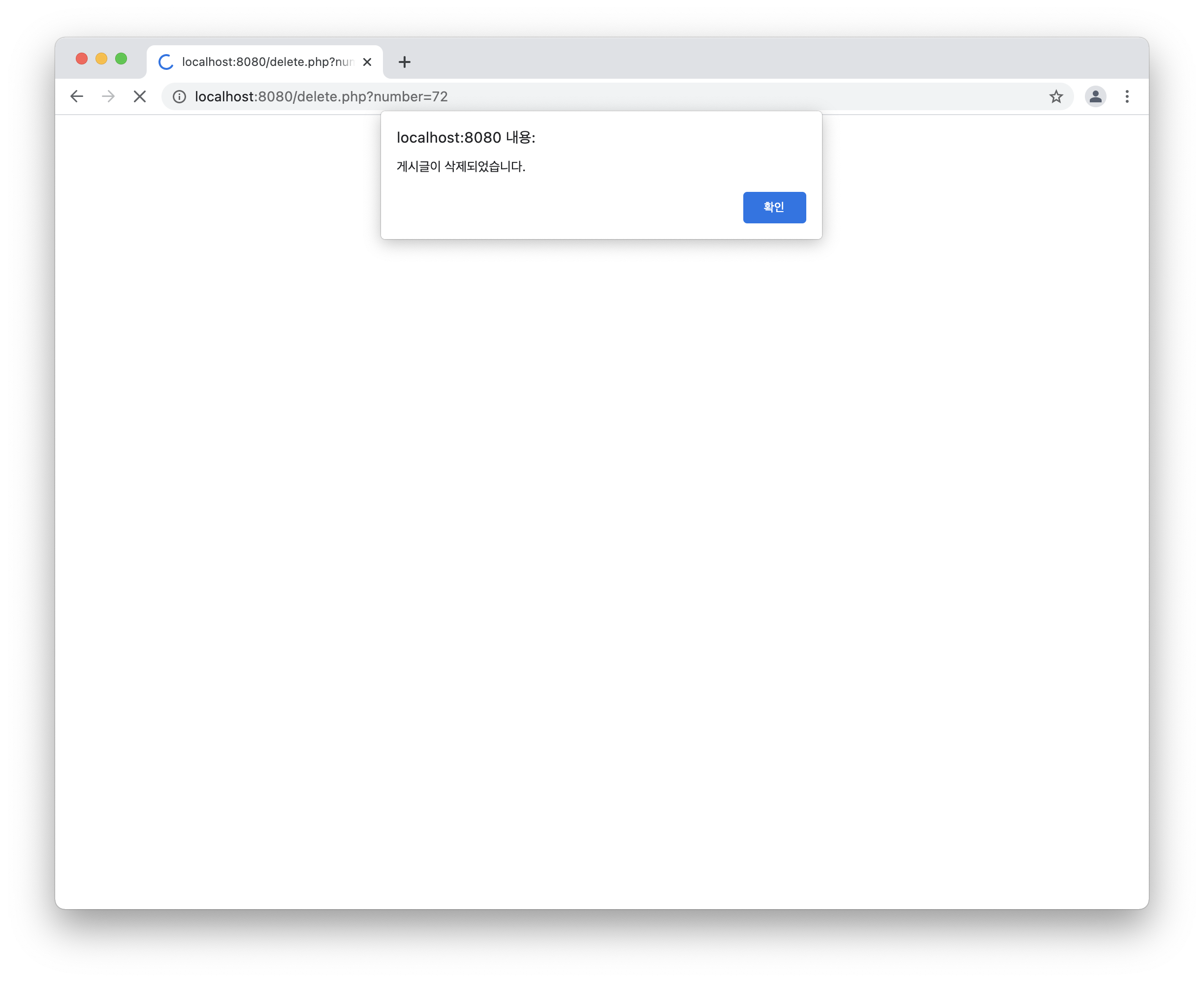
Good~! 잘 작동한다.
MySQLi, PHP 등을 공부하면서 정이 많이 들었다.. 사실 코드가 잘 작동하지 않아 스트레스 받은 적도 있었지만 잘 마무리돼서 다행이라 생각한다. 구현은 빠르게 마무리하고 Web Hacking 공부로 넘어가야 되는데 개발도 하고싶다,,,ㅎ
'Programming > PHP & MySQL' 카테고리의 다른 글
| [Web Hacking / PHP & MySQL] 게시판 구현 - modify.php / modify_action.php (0) | 2021.05.04 |
|---|---|
| [Web Hacking / PHP & MySQL] 게시판 구현 - Websites for Members (0) | 2021.05.03 |
| [Web Hacking / PHP & MySQL] 게시판 구현 - logout_action.php (1) | 2021.05.02 |
| [Web Hacking / PHP & MySQL] 게시판 구현 - register.php / register_action.php (0) | 2021.05.02 |
| [Web Hacking / PHP & MySQL] 게시판 구현 - login.php / login_action.php (0) | 2021.05.02 |




